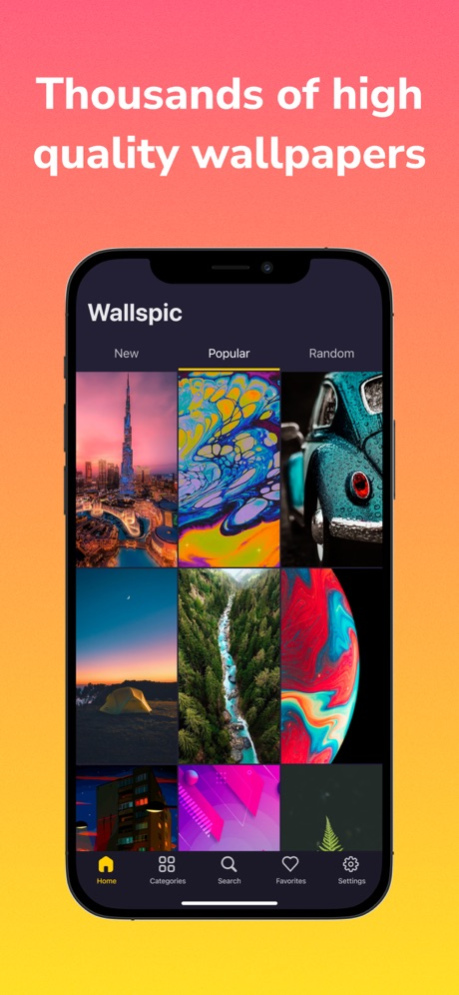Wallpapers 4K & Backgrounds HD 1.2.2
Free Version
Publisher Description
The wallspic app recognizes your phone model and shows only the appropriate wallpaper for your iPhone screen resolution. In addition, it detects and shows only the appropriate wallpaper for your iPhone. This means that our wallpapers are perfect for any iPhone model, including the latest iPhone 14, 14 Plus and 14 Pro Max.
We already have tens of thousands of HD, 4k, and 8k wallpapers in our catalog, and we publish new ones every day.
Download the app and find the perfect 4k wallpaper for your iPhone among thousands of vibrant images.
Benefits of wallspic:
- Smart wallpaper search.
The wallspic app only shows background images and pictures that match your search parameters. This means you won't waste battery power, traffic, free phone space, or your time. By swiping up your favorite image, you get a selection of similar pictures for iPhone to choose the perfect wallpaper.
- Constantly updating wallpaper bank
We collected over 100 000 best wallpapers for you and every day we create new images, including casual and professional photos, 4k wallpapers, HD wallpapers for your iPhone.
- Customizable wallpaper settings
We create pictures for your screen parameters: we have wallpapers for iPhone 13 pro max, wallpapers for phone 12 pro, and wallpapers for iPhone of any other model.
Wallspic automatically detects the resolution of your screen and picks the best images. You get quality wallpaper that does not stretch and does not shrink when you install it.
- Possibility to cut the wallpapers
We manually cut our images, so we guarantee that the wallpaper on your iPhone will look optimal. You can also download the picture in its original size and cut it yourself using Wallspic's tools.
Install the Wallspic iOS app and download the best wallpapers for your iPhone for free.
You may purchase an auto-renewing subscription through an In-App Purchase.
• Auto-renewable subscription
• 1 month ($1.99) and 1 year ($11.99) durations
• Your subscription will be charged to your iTunes account at confirmation of purchase and will automatically renew (at the duration selected) unless auto-renew is turned off at least 24 hours before the end of the current period.
• Current subscription may not be cancelled during the active subscription period; however, you can manage your subscription and/or turn off auto-renewal by visiting your iTunes Account Settings after purchase
• Privacy policy and terms of use: https://wallspic.com/terms and https://wallspic.com/privacy
Oct 11, 2023
Version 1.2.2
Minor bug fixes and improvements.
About Wallpapers 4K & Backgrounds HD
Wallpapers 4K & Backgrounds HD is a free app for iOS published in the Screen Capture list of apps, part of Graphic Apps.
The company that develops Wallpapers 4K & Backgrounds HD is Viktor Aksonov. The latest version released by its developer is 1.2.2.
To install Wallpapers 4K & Backgrounds HD on your iOS device, just click the green Continue To App button above to start the installation process. The app is listed on our website since 2023-10-11 and was downloaded 1 times. We have already checked if the download link is safe, however for your own protection we recommend that you scan the downloaded app with your antivirus. Your antivirus may detect the Wallpapers 4K & Backgrounds HD as malware if the download link is broken.
How to install Wallpapers 4K & Backgrounds HD on your iOS device:
- Click on the Continue To App button on our website. This will redirect you to the App Store.
- Once the Wallpapers 4K & Backgrounds HD is shown in the iTunes listing of your iOS device, you can start its download and installation. Tap on the GET button to the right of the app to start downloading it.
- If you are not logged-in the iOS appstore app, you'll be prompted for your your Apple ID and/or password.
- After Wallpapers 4K & Backgrounds HD is downloaded, you'll see an INSTALL button to the right. Tap on it to start the actual installation of the iOS app.
- Once installation is finished you can tap on the OPEN button to start it. Its icon will also be added to your device home screen.